sim_man123's Blog
Halloween 2015
Hi everyone!
Halloween is quickly approaching, and I've started making a few little deco bits to celebrate! At the moment, my plans for what I'm going to make are still pretty sparse - some more candles, some potion jars/vials, something with bats (or perhaps ravens)... I'm not sure yet! Here are a couple items I've finished so far. Expect the rest of the set in the coming weeks.
(Click the image to enlarge.)
Moving on to The Sims 4!
Hi everonye! Just a quick update - you may have seen that I now have a set published for TS4. I still have a set in the works for TS3, but my primary focus is now going to be working on TS4 instead.
As with any new game, please be aware that we are still in an early alpha phase, and still have a lot of learning to do. I've tested the functionality of my set extensviely, and all objects from my first set should be working properly.
Also, please note that we have had a few reports of the "Laptop Mode" option causing some Custom Content to visually revert to the original EA textures. It currently appears to be a hardware issue, because not everyone is having the problem. I've personally tested my set on all levels of graphics settings, with Laptop Mode on and off, on both an Intel HD 4000 integrated chip, and an nVidia 650M GT dedicated card, and have had no issues.
If you encounter any issues, please let me know! (Or if you have any issue issues with any other TS4 content, let the original creator know!) Here's to looking to a bright, happy, custom-content filled future - happy simming!
A few file updates...
Hi everyone,
It's been brought to my attention (thanks, midge719!) that three items from Alexia Living Room and two from my MVK Kitchen are having a weird issue in which the thumbnail for them is showing up as the original daffodil vase that the items were cloned from. There is nothing actually wrong with the items themselves, but the incorrect thumbnails in game may lead to some confusion if you are unable to find items or think that one EA object has duplicated itself.
I have gone ahead and re-made the following items: (links will open in a new window)
Alexia Living Room:
MVK Kitchen:
If you want, you can go ahead and redown them to have them re-appear with the proper thumbnail. As I said before, though, this is just a visual update for your convenience. There are no critical changes that will affect game play in any way.
Christmas Tree Garland 2012 Update
Hi everyone!
Apparently there were some issues with my Christmas Tree 2012 Ribbon Garland. Several people reported that it wasn't showing up in the game, and upon closer inspection, the file had gotten crossed while I was uploading it resulting in the Garland actually giving out the file for the Tree. If you downloaded the garland and it didn't show up, that would be because you were essentially downloading and installing the tree twice.
I have straightened out the files and both the tree and garland should be giving out the proper files now. If the garland isn't showing up in your game, please re-download it. I'm not sure when the site cache will update the download to the new file, but I have stepped up the Revision on the garland to "2" and have written an update notice in the description for the entire set as well as the garland itself. If you downloaded the set shortly after it was released and the garland does not show up, you will need to redownload it to get the proper file.
The Guardian(s)!
Hi everyone!
I just wanted to post a small update about something I just finished and am quite proud of.

Right now, I'm calling it "The Guardian." It's a little statue that, originally, I was making for no reason. Then I decided that, since he looks kind of angry, it would be cool if he was actually protecting something - so I turned him into a burglar alarm!
I also adjusted the alarm effect so that it looks more like he is "screaming" when a burgalar comes near.

I'm not sure what else I am going to do with him. I've thought about making a couple of different versions and releasing of set of special alarms like this, or I may throw him in with a set of other spooky Halloween/supernatural themed things - only time will tell!
Updated Blender Baking Tutorial
Hi everyone!
I have finally gotten around to updating my multiplier baking tutorial for the new Blender interface (versions 2.5 and newer). The updated tutorial can be downloaded here. As with the last version, this tutorial does not cover any aspect of mesh creation - only baking the shadows. If anything in the tutorial is unclear or you need further assistance, feel free to send me a PM and I will be happy to help!
Problem installing Kaedyn Bedroom Set?
It has recently been brought to my attention that because of an error in the way that Workshop was exporting objects, those of you who only have the base game installed may not be able to install certain content. As far as I know, my Kaedyn Bedroom Set was the only set that I have that is affected by this bug. There is nothing wrong as far as gameplay goes, so, if you were able to install it, then there is no problem for you. I will be update the set soon to resolve this, and it should then install in any game configuration. If you tried to install it and you were unable to, just hang on! It will be updated soon!
Christmas!
Hi everyone!
Yes, I know that I still haven't published the pet stuff from my last post - not to worry, though! It's still in the pipeline, I'm hoping to have it finished this weekend and published by the beginning of next week. In addition to that, I now present my Christmas set for this year.
Christmas Trees! Except with a bit of a twist, this year. Instead of making a completely pre-made tree, I have created it as a "build a tree" kit. Each component of the tree is individual, so users can place only what they want on the tree. Currently, in addition to a plain, bare tree, the components consist of: Round bulb ornaments, snowflake ornaments, pinecones, rainbow lights, white lights, cool lights (shades of blue and green), warm lights (shades of red, yellow, and orange), garland, vertical garland, and the star tree-topper. You can use them all if you wish, or you could simply cover your tree in pinecones if that is what you prefer! I also might make some bows for the tree, pending how much time I have.
(The middle tree in this picture has "everything" on it. The left is a "cool" tree with pinecones, cool lights, snowflakes, and vertical garland, and the right tree is a "warm" tree with warm lights, and bulb ornaments. Click image to enlarge.)
I have gone to EXTREMELY great lengths to make this entire set a visually pleasing as possible. As a result, if everything is taken from the catalog and placed directly on the tree as-is (without rotating it, or holding alt, etc) then you will find that nothing "overlaps" or cuts through any of the other parts.
The garland was wrapped around the tree one little section a time, for hours, to ensure that it goes over/under/around the tree branches and not through them. Each item was individually placed so that there should be no tree branches sticking through anything. The items have also been arranged in a way that allows them all to be on the tree at once without any overlap or items clipping through other items.
Also, if you have anything in your game that you think would be a neat tree topper, by all means, use it! There is a slot at the top of the tree that star snaps into, but you can put any small deco item up there instead!
Cardboard Box Pet Beds - TS3!
Hi everyone! Just a small update to show that I've converted my Cardboard Pet Box from TS2 over to TS3. This is the "small" version, I will also attempt to enlarge it to the "large" size pet bed as well. Both the Cardboard and the Cloth (Newspaper) are recolorable, and there is a "clean" variation for those who aren't quite as evil!
Click image to enlarge.
Pumpkin Patch
Because you can never have too many things that glow, I present to you a glowing Jack-O-Lantern! As seen here, it comes with 3 default variations, and of course the pumpkin and the stem are both recolorable. Once again, though, the glow is NOT recolorable. This time I'm not terribly bothered by it, because, well, Jack-O-Lanterns don't usually come in glowing colors! I'll probably make it in a smaller size, but there won't be a thousand versions like with my Evil Halloween Trees set. It's considerably harder to carve out different faces and still keep the pumpkin "round," so I don't know yet if I want to make them with different faces or not.
 This Jack-O-Lantern is, of course, part of a larger set: The Pumpkin Patch. So far, it contains the Jack-O-Lantern, three sizes of a regular pumpkin, and two versions of a pumpkin vine (one with pumpkins, and one without). I have a few more things planned for this set: either a hay bale that is a table to place pumpkins on, or a tree stump that is a table (maybe both!) , posibly a scarecrow of some kind, and old lantern, maybe a pitch fork... we'll have to see what else I can think of!
This Jack-O-Lantern is, of course, part of a larger set: The Pumpkin Patch. So far, it contains the Jack-O-Lantern, three sizes of a regular pumpkin, and two versions of a pumpkin vine (one with pumpkins, and one without). I have a few more things planned for this set: either a hay bale that is a table to place pumpkins on, or a tree stump that is a table (maybe both!) , posibly a scarecrow of some kind, and old lantern, maybe a pitch fork... we'll have to see what else I can think of!
Kris
Click to enlarge. Images will open in a new window.

 Sign In
Sign In Support
Support
















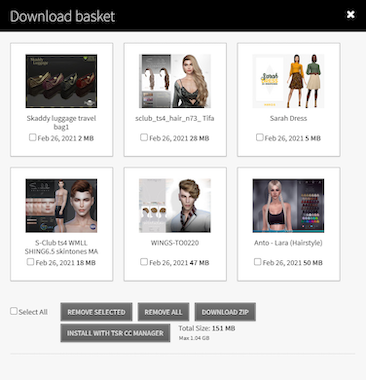
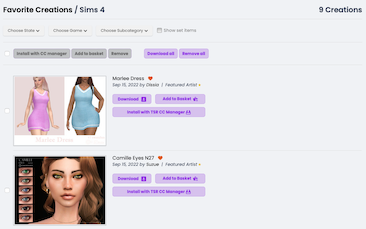


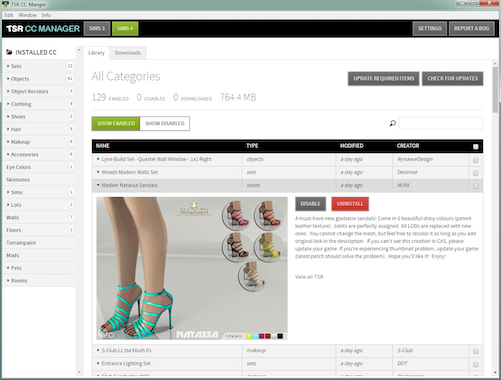





 Limited Time Offer
Limited Time Offer
 For a limited time only, we’re giving away a free
For a limited time only, we’re giving away a free 







