
This item has 0 required items.
Please make sure to go back to the
required items tab on this detail page to download
all required items.
Download All with One Click
VIP Members can download this item and all
required items in just One
Click. Start your VIP membership for as low as
$3/Month.
- Dirty Pretty Things - MH Washroom Recolor
-
Manor House Collection
Washroom Pt. II -
Manor House Collection
Washroom Pt. I - Victorian Fence-Matching Stair - Faded Grey
- Victorian Fence-Matching Stair - Peeling Blue
- Matrix Window - Standard Straight MASTER MESH
- MMF - Dressers - Dynasty Dresser 2
Created for: The Sims 2
This Creation has Requirements - Click here to show them
An abandoned house that\'s been taken over by squatters. Living room, dining room, kitchen, three bedrooms (two on the second floor and one in the attic space), and 1.5 bathrooms complete this squalid little hovel.
Short URL: https://www.thesimsresource.com/downloads/1062117
ItemID: 1062117
Modular stairs require special installation. See installation instructions.
Credits: AnoeskaB, BeOSBoxBoy, BitzyBus, Cashcraft, cyclonesue, Donnha, DOT, DrPixel, fw190a8, galilea, Living Dead Girl, murano, Mutske, Padre, phoenix_phaerie, Shakeshaft, Shannanigan, Simaddict99, Tiko, toddfx, wideopeneyes, Windkeeper
- Price: 44161
- Lot Size: Small
- Furnished: Fully
- Decorated: Throughout
- Bedrooms: 3
- Bathrooms: 1�
- Stories: 3
This Creation requires what's listed below in order to work properly.
Required Creations:
- Dirty Pretty Things - MH Washroom Recolor
-
Manor House Collection
Washroom Pt. II -
Manor House Collection
Washroom Pt. I - Victorian Fence-Matching Stair - Faded Grey
- Victorian Fence-Matching Stair - Peeling Blue
- Matrix Window - Standard Straight MASTER MESH
- MMF - Dressers - Dynasty Dresser 2
Required Expansion/Stuff Packs:
- University
- Nightlife
- Open for Business
- Pets
- Seasons
- Bon Voyage
- Free Time
- Apartment Life
- Celebrations Stuff
- Mansion & Garden Stuff
Installation Instructions:
TO INSTALL THE FENCE-MATCHING MODULAR STAIRS...
(1) Place the stair files in your 'Downloads' folder as usual.
(2) Find where you originally installed The Sims 2 game (not the expansion packs) and look for the folder TSDataResCatalogScripts. It is usually in THIS location:
C:Program FilesEA GAMESThe Sims 2TSDataResCatalogScripts
(3) Take a BACKUP COPY of the 'modularstairs.txt' file and keep it somewhere safe in case you make any mistakes.
(4) Now open the file 'modularStairs.txt' and find an empty space at the bottom of the page. DO NOT change or erase any text already on this page!
(5) Copy and paste the block of text below into an EMPTY SPACE at the bottom of the file. If you are only installing some of the stairs, only copy and paste in the entries corresponding to the stairs you're actually installing:
#msb_vicporch_fadedgrey_modularstair
modularStairs 11011
objectID landing 0x004AF058
objectID placeholder 0x004AF057
objectID step 0x004AF055
objectID topStep 0x004AF059
objectID bottomStep 0x004AF056
catalogTextIndex 5
#msb_vicporch_peelingblue_modularstair
modularStairs 11012
objectID landing 0x004AF05E
objectID placeholder 0x004AF05D
objectID step 0x004AF05B
objectID topStep 0x004AF05F
objectID bottomStep 0x004AF05C
catalogTextIndex 5
(6) Save and close the text file.


















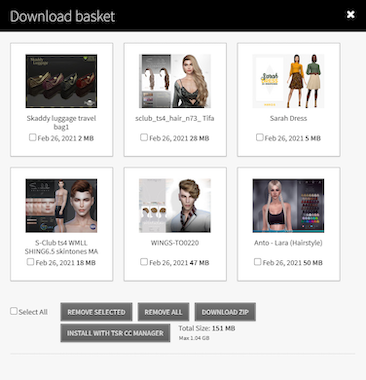
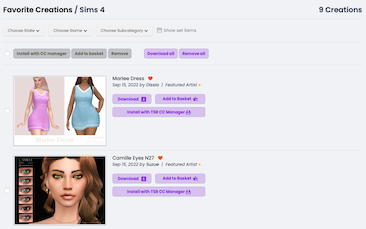


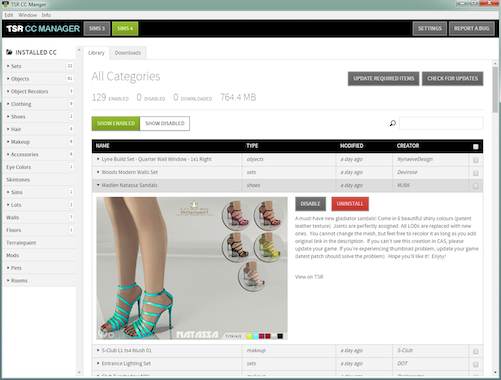





 Limited Time Offer
Limited Time Offer
 For a limited time only, we’re giving away a free
For a limited time only, we’re giving away a free 







