
This item has 0 required items.
Please make sure to go back to the
required items tab on this detail page to download
all required items.
Download All with One Click
VIP Members can download this item and all
required items in just One
Click. Start your VIP membership for as low as
$3/Month.
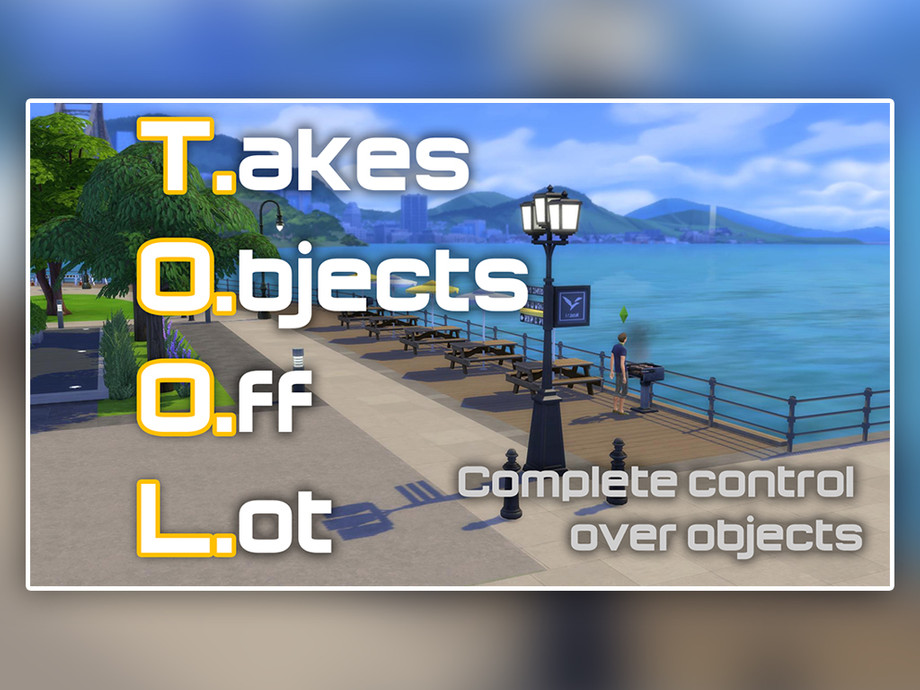
Created for: The Sims 4
2.7.2 UPDATE:
Please re-update to 2.7.2 to fix any remaining issues with TOOL's menu not showing in Better BuildBuy.
2.7.1 UPDATE:
Implemented temporary patch for EA scripted dialog issues.
Added necessary data for For Rent Pack and world.
2.7 UPDATE:
TOOL now has a Stay Open option in settings that will repeat the last command until the user click cancel.
By feedback patrons' decision, the stay open option is on by default. If you prefer not to use this option, please be sure to turn it off in settings when installing a fresh copy of TOOL.
Fixed a specific scenario where the move grid does not disappear, triggered by deactivating all objects before clicking OK to the move prompt.
====Original Post====
Want TOOL in build mode? Grab Better BuildBuy as well!
TOOL v2.3 brings a new feature called Rotate Around Center. It's a toggle in the rotate dialog that lets you choose whether group rotation will rotate all objects around their own axis, or around the group's center.
This video demonstrates the difference.
Many players requested this, as it'll allow them to rotate TOOL-only builds after they've finished, instead of having to plan which rotation they want to begin with. I hope everyone enjoys.
Rotation Around Center added to Rotate Dialog
Added an improved rotation indicator. The circle is now a gradient.
Dim = 0. Bright = 360.
Positive rotation amounts will always move dim -> bright.
TOOL Quick-Start
The usage is the same as regular TOOL, except you will automatically be placed in TOOL mode any time the TOOL dialog is open.
Toggle TOOL in build mode by pressing Shift+T
In addition, shift+clicking surfaces will automatically place a group box marker. This can be used in combination with the Toggle Group button to highlight many objects at once.
When the TOOL extension is open, ctrl+z and ctrl+y will handle the TOOL undo/redo instead of the buildbuy undo/redo. Buildbuy undo still works when TOOL is closed.
If you're new to TOOL entirely, refer to my original tutorial.
Install Instructions
⚠ FOLLOW IT WORD FOR WORD. ⚠
1. Delete any existing copies you have for TOOL.
2. Open the "TwistedMexi's TOOL v2.3.4 Official" zip and drag the "Tmex-TOOL" folder inside to your mods root.
3. That's it! Don't restructure or move the files in any way.
Short URL: https://www.thesimsresource.com/downloads/1541166
ItemID: 1541166
Revision: 22
Filesize: 1 MB
Rotation Around Center added to Rotate Dialog
Added an improved rotation indicator. The circle is now a gradient.
Dim = 0. Bright = 360.
Positive rotation amounts will always move dim -Bright
TOOL Quick-Start
The usage is the same as regular TOOL, except you will automatically be placed in TOOL mode any time the TOOL dialog is open.
Toggle TOOL in build mode by pressing Shift+T
In addition, shift+clicking surfaces will automatically place a group box marker. This can be used in combination with the Toggle Group button to highlight many objects at once.
When the TOOL extension is open, ctrl+z and ctrl+y will handle the TOOL undo/redo instead of the buildbuy undo/redo. Buildbuy undo still works when TOOL is closed.
If you're new to TOOL entirely, refer to my original tutorial.
This Creation requires what's listed below in order to work properly.

 Sign In
Sign In Support
Support











 Load more Comments
Load more Comments
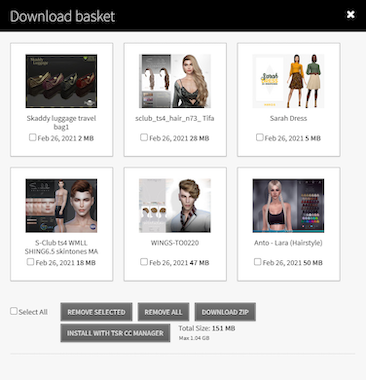
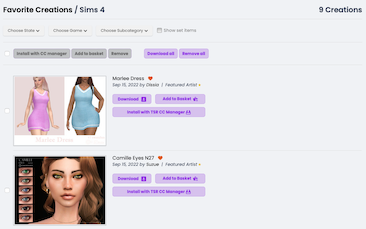


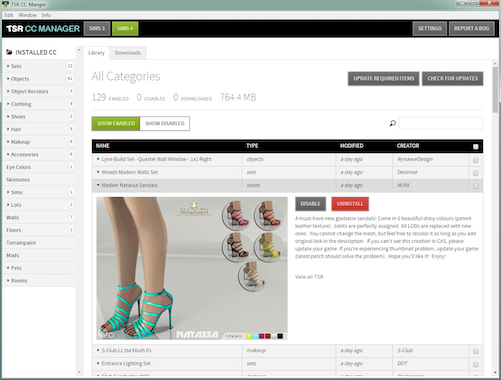





 Limited Time Offer
Limited Time Offer
 For a limited time only, we’re giving away a free
For a limited time only, we’re giving away a free 







