mtnmouse's Blog
Antigua
So I am working on a new world, called Antigua. Basically my goal is to have a tropical oasis for my sims to live in, since I, in real life, do not live in paradise, I thought it would be fun if SOMEONE could. One of the first things that comes to mind when I think of paradise is Palm Trees, and lush landscaping. Beaches of course, as well as night life and an easy pace of life. The problem is, this seems to be quite a lot for the game to handle, so I am gonna have to tone it back some. The question is, where to cut back without doing away with the goal itself. If you get rid of the trees, it looks like a plain piece of grass with some buildings on it, not exactly tropical. If you do away with the buildings and lots, it leave nothing to do, or at least very little. It's a fine line trying to balance it so you have a landscaped, finished look, but not break the Mega Byte bank account. As of current, I have 250 or so MB for the world, and I haven't even put ANY residential lots in to the game yet.
I can only imagine what it will be like when I do place the residential lots in the game, especially the EA created sims lots, just to give it some familiarity and life to the town. Without the simmies, it is like a ghost town, and really pointless to having a "WORLD" that we custom make. I know I have to purge some from the list, it's just hard when you want it all, but you can't have it all.
I will post some pictures when I get it finished further along. As of now though, it is going to have to be overhauled for streamlining. The thing is, I think it looks nice now, with a downtown with all of the community lots in a "downtown" area, and the residences around the outskirts of the town.
I just had to Renew
Every once in a while, a website comes into your life, and you just become addicted to it. The Sims Resource is just such a site for me. I didn't subscribe for a long time after becoming a member here, but then I finally did, and boy did that make me a fan of this place!! I fell head over heels for this grand website. In fact, I just renewed, even though I still had 93 days left on my current subscription, that's how much I love it here. No where else on the web have I found a site with so much rich, grand content as is availalbe here. It's laid out logically, and stuff is easy to download. And the content!! WOW!! It's truly the reason that I signed up for another 6 months. So Kudos to you guys for making this a site worth hanging out on!
Sincerely,
mtnmouse
Inspirations
The Sims franchise has inspired countless inspiring artists to emerge onto the forefront of the community. They create items, lots, patterns, worlds, and new ideas spring up from those creations as well. For example, I saw recently a pyramid shaped house, that was really cool, and that inspired me to create a unique shaped home of my own. I call it The Octagon House, and it should be ready for downloading tomorrow, as I write this. Much inspiration comes from those who create patterns though, at least for me, cause I have to visualize what I would use each pattern for. I am drawn to the Damask type of patterns that are just ornate, victorian, and historical looking. I dream of using those to create a massive mansion, with just over the top decadence. I only wish I had the talent that some people do for making the homes look like they were done by professional decorators. You know, some people just have that knack for doing that type of stuff, but, I unfortunately am not one of them. Folks like Cashcraft, Hatsheput, Ayyuf, Dot, and DaisyLee, just to name a few. Perhaps I am just critical of myself over jealousy, cause I can't create to your high standard, though I strive to. Either way, the creations are magnificent, and the inspriation to create those things must come from somewhere. Mine often comes from homes and buildings I see as I travel across the USA, as I drive my semi down the road. Yes, I am a truck driver, hauling food goods all across this land. Meat, cheese, pizza, ice cream, and produce primarily is what i haul.
Anyway, I love the Art Deco style of the 40's, and the Colonial homes of Williamsburg, Virginia, the Georgian Federal brick mansions of the south, and Plantation style homes of the low river country. It's funny how I start out trying to create that, but end up with something completely different. Somehow the rooms feel to small, and before you know it, I have rooms that are bigger than most homes. It's a bit unrealistic, and that is my problem that I need to work on, toning down the over the top huge homes that really just waste space. I think that will be my next hurdle to conquer, space management. If I could make the rooms smaller, and design them the right way, I could improve the homes I create tremendously. And my inspiration for that comes from you other creators out there. I can do better, cause it has been done, and that is my inspriation for the day.
I hope real soon to aquire a better photoshop program so that I can make awesome patterns too. And use some real photos for some in game artwork as well. Nature is very inspring for some awesome art work, and once I get back home, and get some time, maybe I can work on that. See ya'all for now.
mtnmouse
Shazaam May not work, but...
Ok, I know there are a few people out there who do not care for using the cheats in the game, and if that is you, this post is not for you, but... If you do like to use the cheats, this one may be for you! The one cheat that doesn't seem to work in the game is the one that is "shazaam" where you enter the code, and you get 500 Lifetime Happiness points. I was watching a video on you tube the other day that demonstrated how the cheat can be used, only you don't enter the word "shazaam". When you first start the game, and you are at that screen where you can choose what game you want to play, or start a new game. At that screen, you do the Ctrl, Shift, C to get the code to pop up at the top of the screen. Then you type in the words TestingCheatsEnabled on. All this time, I have been entering the word in brackets [true]. Well you don't enter that, you enter "on", without the brackets, and then hit enter. Then start the game like normal, and then when you get into the game, once it finally loads, type that cheat in again, and hold the CTRL button, I think, it might be Shift, but either way, hold that button down after you type the cheat, and hit enter. Then while holding that button down, click between the treasure chest, and the amount of points you have, and click until your heart is content. That's left click, while holding that button down, and for each click, you get the 500 points. That's all for today folks.
mtnmouse
Simdate. March 20th, Two Thousand Eleven.
Welcome to my second blog entry. This time I would like to talk about creating towns, and using the Create a World (CAW). So after days of setting up my new town of Chateau Valley, I think I have everything needed for the town to be fully funtcional as a normal EA town. That means it has all the EA necessary items like the Doo corporate tower, the criminal building, restaurant, school, city hall, etc. Creating the town in CAW is relatively easy. First, simply choose a map to work on, small, medium, or large, and the height, 100, 200, or 300. I chose 300, but I used the large flat map. For this time around, I chose not to do anything in the way of sculpting the land, leaving it flat so that the lots are easier to create on. I always try to make sure that the "Snap To Grid" option is chosen so that everything lines up nicer, and the roads meet the lots. It looks cleaner, and it makes it a snap for adding lots.
My preference for worlds is grid style. This comes from Sim City, where you can build cities from the ground up as well. Anyway, the roads are boring yes, but it's effecient for adding lots placed close together. But, do yourself a favor, and DON'T put too many lots close together in a small area, because it makes water go underneath the roads, and between the lots. It makes the lots themselves look like little islands, it looks awful. Leave some green space between them, and everything will be fine. You can have hundreds of lots in a city, but just not in one small area. Make sure to include some different sized lots, small, medium, and large. I bet everyone would love to have nothing but 64x64 sized lots right? Well, sure, but, there are a lot of EA created lots that don't fit in that size category. And they also have some odd sized lots, like 64x29, or 25x50, so make sure you look through the catalog of lots you want in your town, and make sure that you include the special sizes for these odd sized lots. And they have to be a minimum of that size or larger, or they won't fit.
And of course, you have to have both Community, and Residential Lots. There are many different types of lots as well, so make sure to include a variety so that you can have a "complete" town. One thing that I have read that some people want to learn how to do, is to have the Beatuiful Vista mood factor in the game. Well, you can add those in CAW, when placing the lot is the easiest, but it can be done after the lot is made. Oh, and before I forget, add at least one layer beyond the world layer. I believe that the program says to do that, but if not, make sure that you do. This way you can keep things straight in the game, as far as lots, versus objects like trees, waterfalls, rocks, and things like that. You won't notice any difference in the game while playing it, but it's needed none the less.
When placing lots, it's helpful to name them, this will help identify them easier. Instead of having Lot 1, Lot 2, etc. I would either name each lot like EA Manor, EA Restaurant, or what ever you desire. And every now and then use the "Edit In Game" option to switch over into the game mode, and edit the lot. Here, the world you are building will be in an editing mode where you can add objects to each lot, like the Grocery Store, hospital, salon, and other houses. I recommend however, to keep the editing to a minimum, as the game sometimes can crash while editing, and it can take a while, especially on slower computers to save your progress. And save often, so that if you do experience a crash, you don't loose hours of work. One thing I have noticed that some poeple do, is just put down a ton of completely blank lots, and everything is the same color, no variation from lot to lot, and it makes it hard to tell how big the lot is. So then you have to click on each lot to find one that is the size that you are looking for. When in Edit In Game mode, I found it easy to edit each lot, and put a border around the edge of each lot, using terrain paint, and outline the lot. This give a very good idea of how large a lot is, so that you don't have to search endlessly for a specific size lot. You could probably spray the lot size into the lot too. It can always be sprayed back to the original lot color, and the nice part is, that the terrain paint option is free.
Once you have the lots placed, make sure that you go into the objects, and effects option and place some seed, rock, and various spawners, so that you can go and find different things to grow and make the various items you will need in the game. Don't forget details, like rocks, billboards, birds, trees, and insects. And there are a TON of those options, no doubt! Once you have everything you are going to need, it's then time to export it, but you aren't done just yet. You still need to add a description for your world, which is a little history, or a little bit about your town. Plus the name, and a picture of what your town looks like. That is the tricky part, because the picture needs to be a .png file, and it has to be EXACTLY 256x256, and not any larger. A photoshop program can be used, and also Paint, which is included with every version of Windows can be used as well, cause I used paint to edit mine. And when resizing it, make sure you use the save as option, and rename it, otherwise you some weird sharing violation message. Once you have that done, then you can export it.
When I exported, it didn't want to go into the game right away. I ended up having to go to dig through the CAW files, and find the world, I then Copy and Pasted the file to my desktop. Then I had to go back and go to the Downloads section under The Sims 3, where you install new content into the game, and drop it there. It then gets dropped into the game launcher- downloads, where you install it. And then it worked. It's a bit of work to get it in there, but once you get the world created, if you have spent weeks getting it done right, like I did, it can then be very rewarding, knowing that THIS world, is one that YOU created. And YOU CAN create it. It doesn't take much tech experience, just a WHOLE lot of patience. I'm happy I have done this, and I plan to do it again, only this time, I think I will try a smaller world, since I have like 120 or so lots, and I have only used about half of a large flat tiled map. There's just too much empty space left over, and it looks not so pretty. Especially when I download a premade lot from one of ya' all here, and add it. Those are the best parts about the world. Thank you for those. Till next time, Happy Simming!
mtnmouse
Starting Over Again
Hello everyone, this is my first blog post here on TSR. While I have been a member here for over a year now, it has only been the last few months that I have begun scouring this site and seeing all that is available. I have to say, it's a GINORMOUS catalog of custom content. Picking and choosing what to download is tough, deciding what to add, and what to save for another day. It's all great work, and for those who are creating this, my hat's off to all of you. I can only imagine the work and time that goes into making each item, and believe me, I do appreciate all that you do.
I guess I should start off by saying that I am a 37 year old male, Over The Road Truck Driver, single, and from upstate New York. I have been a fan of The Sims franchise ever since it first came out, and have bought every expansion and version since. Since I am an OTR driver, I often don't have time to play the game much. And recently, I took on a project of totatlly redoing the game, from all fresh content, to a New World, which I am still currently working on called Chateau Valley. It's a large world, with currently over 110 lots, and room for hundreds more if I so desire, which, uh, kinda, not so much.. I love creating it, but WOW is it time consuming! I looked at creating the new world as a chance to start all over again with the game. I have taken lots from each of the EA created cities, and placed copies of them into the new world, and many of the sims as well, to make the town feel more like, well, a town. Afterall, what is a town without people, er, Sims.
What I like best about the CAW program, is the ability to place lots precisely where I want them, and not have to worry about not matching the lot up with a road. Cause I am picky, and I like things neat, tidy, and orderly, I.E. in a straight line, and I can do that with CAW. Plus, there are those custom sized lots that everyone wants to use, and this is where you get them. It's a very good tool, but I do wish that there was the ability to paint terrains on each lot while in CAW, rather than having to go to Edit Mode, in the game to do that. I like to paint the edge of each lot, so that you have a good idea of what the size of each lot is, without having to click on it to see. It makes it easy to tell that way. Of course the terrain paint is free in the game, so it's just a matter of repainting the terrain the original color to make it normal again.
As far as the game itself, my favorite thing to do is build houses, although I'm not real good at it. I can make a lot functional, but asthetically pleasing like ya'all do, is something quite different. My weakness is definately landscaping. My taste tends toward old school traditional, with big houses and oversized rooms, and classic designs. Antebellum, Colonial, Georgian, and mansion types are what I typically end up making. I don't do so well with modern, contemporary, or rustic styles. I end up adding stuff that doesn't belong, and it just doesn't look right. lol
Anyway, I'm gonna stop here for now, and continue another day. I'll post here about the world, and let you know how it's going. Happy Simming till then.
mtnmouse

 Sign In
Sign In Support
Support









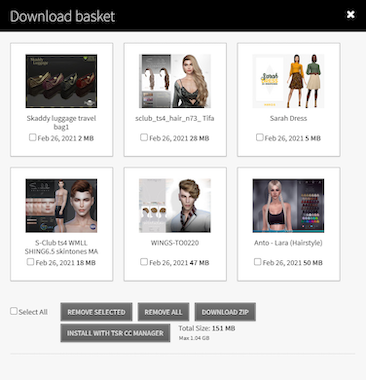
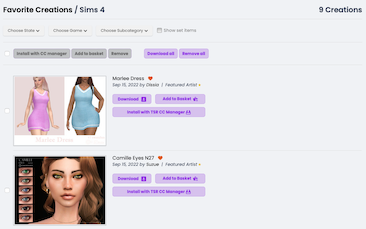


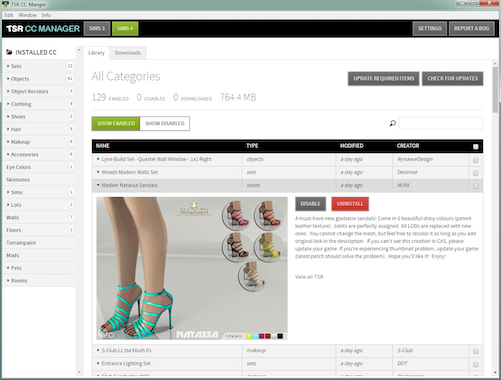





 Limited Time Offer
Limited Time Offer
 For a limited time only, we’re giving away a free
For a limited time only, we’re giving away a free 







