Create A World Preview
 Create A World will be the first Official custom content tool from EA for The Sims 3. It will enable players to create whole new worlds for their Sims to live in just like the Riverview town released by EA. It was created using a version of this very tool, as are the new locations in World Adventures.
Create A World will be the first Official custom content tool from EA for The Sims 3. It will enable players to create whole new worlds for their Sims to live in just like the Riverview town released by EA. It was created using a version of this very tool, as are the new locations in World Adventures.
Although it's a standalone tool, it will require a full install of The Sims 3 to be able to use it. It has to be said though, before too many players start jumping for joy and declaring themselves the future of world builders, this tool is not for the faint hearted! With Sims 2, players could use Sim City 4 to terraform new neighborhoods with relative ease, but with World Builder the terraforming aspect, though not too difficult in itself, is only the beginning of what will become a far more technical process.
Creating the land of your new world is much the same as using the terrain tools in game. You can create hills and valleys, mountains, lakes, rivers and ponds, place roads and sidewalks (or footpaths) with relative ease and flexibility, and you can even spray on custom terrain paints like lava, snow or pink cotton candy. But the difficult part will come in placing the necessary community lots, career "rabbit holes" and liveable housing lots in such way that it works well for both the game and the player.
 My first impressions from using the tool is that there may only be a small niche group of people within our community that will pull this off well. Of course, there will be a huge amount of people that will love to download and use these creations in their game too, so either way, you should find the release of this tool will enhance your gameplay no end!
My first impressions from using the tool is that there may only be a small niche group of people within our community that will pull this off well. Of course, there will be a huge amount of people that will love to download and use these creations in their game too, so either way, you should find the release of this tool will enhance your gameplay no end!
The tool is planned to be made freely available via download in December and will come with a help document and a pretty substantial list of "rules" that creators should follow in order to make their Worlds realistic in a playable, game compatible sense, even if not in a worldly sense. They cover: Lot location and routing, Performance, Gameplay and aesthetics, Technical and Other areas for consideration. If I get time later I'll post some of these tips to give you some more insight into the power of the tool and the way EA themselves use it.
 Object placement is a breeze and the way the tool works will allow for easy management of a large amount of content. People familiar with Photoshop will quickly get used to using layers for their content types and attributes for many of the plopables. Items can be manipulated on placement with rotation and height placement. Objects can float, be stacked, or partially buried in the ground.
Object placement is a breeze and the way the tool works will allow for easy management of a large amount of content. People familiar with Photoshop will quickly get used to using layers for their content types and attributes for many of the plopables. Items can be manipulated on placement with rotation and height placement. Objects can float, be stacked, or partially buried in the ground.
Residential properties can either be imported from your game bin or you can drop out of the world editor and into a cut down version of the game which is basically build/buy, so that you can build on your lots and switch back to the editor seamlessly. Lots themselves can have attributes set too, such as the property value and vista bonus values for rooms with a view and Lots that provide Sims with the Vista moodlet.
The game can open preset lands for players to build upon but something you cannot do is open up an exported World and then start editing it. This means your masterpiece creation that will likely take days if not weeks to perfect, cannot be opened up and plagiarised by others, which many creators will be happy about I'm sure. Right now the plan is to make Worlds available on the Exchange via direct upload in the same was as game exports are managed, but if the export is a .sims3pack as is planned at this stage, there is no reason why you could not share them on your own sites or with friends. Expect pretty big file sizes though!
 New Worlds can also be created by importing a height map. I tested this using an image of a plumbob. Once converted to greyscale this acted as my height map for a new world, as can be seen in this image. You could use anything from your face to a logo or just a beautiful formation of shades to create rolling hills and valleys. Water levels can be adjusted too so that you can flood certain areas.
New Worlds can also be created by importing a height map. I tested this using an image of a plumbob. Once converted to greyscale this acted as my height map for a new world, as can be seen in this image. You could use anything from your face to a logo or just a beautiful formation of shades to create rolling hills and valleys. Water levels can be adjusted too so that you can flood certain areas.
Any Expansion Pack, Stuff Pack and Store content you have installed can of course be used in your Worlds too. Custom Content is most likely useable but as yet we don't know how those files would be packaged. World sizes can range between 2048x2048 and 256x256.
Oh, and during the demo we learned a trick about object placement on Lots which explained something many of us are unaware of. The rotation of the mailbox on a Lot determines the angle that the thumbnail image is taken from, so if you want your Lot thumbnail to show a particular side of a building, that's the way the mailbox needs to face. Useful tip? We think so :-)
I hope this helps you understand some of the power of Create A World, and its complexity. It's clearly not going to become a mainstream tool used by masses of people to create quality content. On the plus side, harnessed by the right people, this tool will eventually provide all players with a wealth of new and exciting places for your Sims to live, work and even take adventures in!
/Steve
TSR Featured Artist, Murano, attended the Simposium event and spent some time working with Create A World. Check out his blog for his perspective and some more technical details.











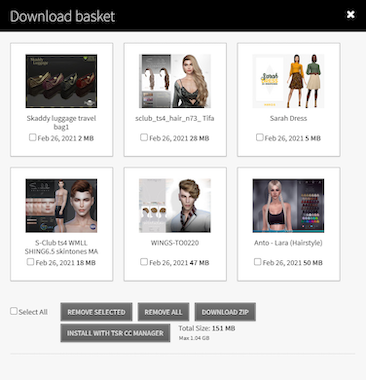
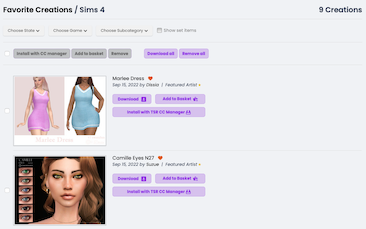


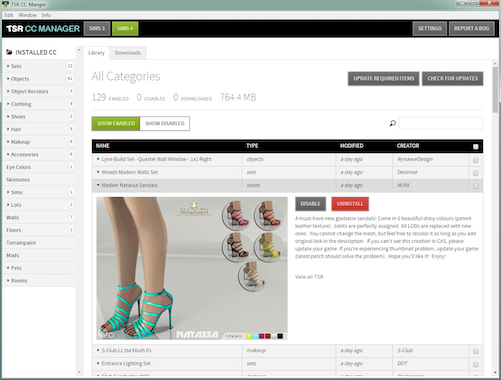





 Limited Time Offer
Limited Time Offer
 For a limited time only, we’re giving away a free
For a limited time only, we’re giving away a free 