Installing The Sims 1 Downloads
Use the built-in ZIP handling in the operating system to extract the file(s) from the downloaded ZIP file(s). If you need more information on this, check this help page by Microsoft.
Put the files into the corresponding folder:
Objects (.iff)
C:\Program Files\Maxis\The Sims\Downloads
Skins/Animal Skins (.skn/.cmx/.bmp)
C:\Program Files\Maxis\The Sims\Gamedata\Skins
Walls/Murals (.wll)
C:\Program Files\Maxis\The Sims\Gamedata\Walls
Floors (.flr)
C:\Program Files\Maxis\The Sims\Gamedata\Floors
Roofs (.bmp)
C:\Program Files\Maxis\The Sims\Gamedata\Roofs
Houses (HouseXX.iff)
C:\Program Files\Maxis\The Sims\UserdataXX\Houses
The Sims itself has one userdata folder whereas the expansions have multiple userdata folders representing the various neighborhoods.
Base Game Lot Numbers
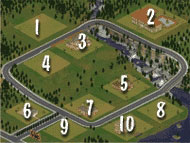
Downtown Lot Numbers

Vacation Lot Numbers

Unleashed Lot Numbers
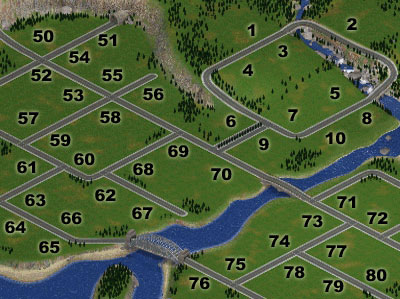
Superstar Lot Numbers
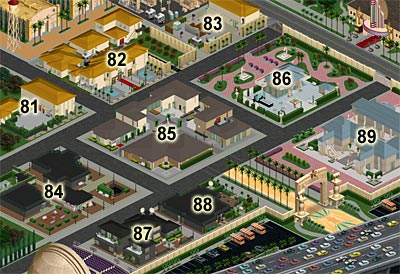
Magic Town Lots Numbers

Some of the houses and lots have custom textures in them. This means that there are Walls and Floors that don't come standard in the game used in these houses. In these cases, we have included all of the floors and walls that you will need in the Zip file. Make sure you put them in the corresponding folders as shown above.
Note: The basic game is limited to showing 200 textures at any time.










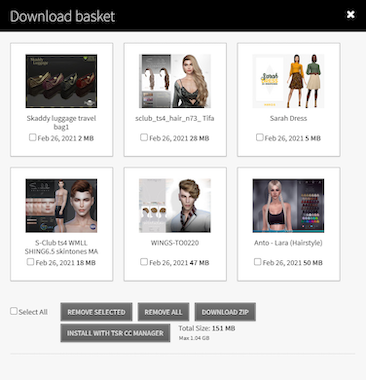
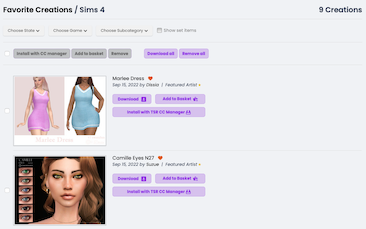


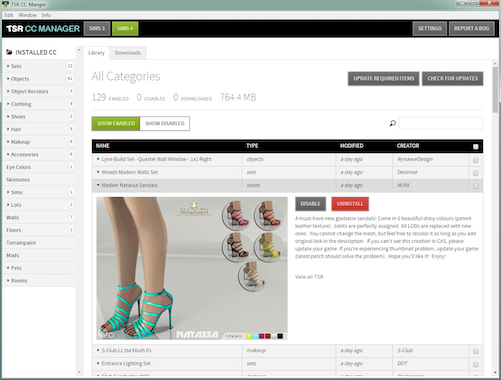





 Limited Time Offer
Limited Time Offer
 For a limited time only, we’re giving away a free
For a limited time only, we’re giving away a free 







