Installing Maya Modular stairs
For some reason the installation instruction link doesn't show up so I have copied the instructions to my blog :)
Scroll down for the black and white stair instructions!
---------------------------------------------
TO INSTALL "Maya Build - Wood Modular Stairs"
(1) Place your downloaded stairs file in your 'Downloads' folder as usual.
(2) Find where you originally installed The Sims 2 game (not the expansion packs) and look for the folder TSData/Res/Catalog/Scripts. It is usually in THIS location:
C:Program Files/EA GAMES/The Sims 2/TSData/Res/Catalog/Scripts
(3) Open the file 'modularStairs.txt' and find an empty space at the bottom of the page.
(4) Copy and paste the following block of text below into a space at the bottom of the file:
# BitzyBus-MayaBuildModularStairs060506-MESH
modularStairs 850
objectID landing 0x00209C09
objectID placeholder 0x00209C08
objectID step 0x00209C0A
objectID topStep 0x00209C07
objectID bottomStep 0x00209C05
catalogTextIndex 6
(5) Save and close the text file.
And that's it! There'll be a different block of script for each set of stairs you add.
---------------------------------------------
TO INSTALL "Maya Build - Black Modular Stairs"
(1) Place your downloaded stairs file in your 'Downloads' folder as usual.
(2) Find where you originally installed The Sims 2 game (not the expansion packs) and look for the folder TSData/Res/Catalog/Scripts. It is usually in THIS location:
C:Program Files/EA GAMES/The Sims 2/TSData/Res/Catalog/Scripts
(3) Open the file 'modularStairs.txt' and find an empty space at the bottom of the page.
(4) Copy and paste the following block of text below into a space at the bottom of the file:
# BitzyBus-MayaBuildModularStairs060506-MESHBlack
modularStairs 852
objectID landing 0x00209C1F
objectID placeholder 0x00209C1E
objectID step 0x00209C20
objectID topStep 0x00209C1D
objectID bottomStep 0x00209C1B
catalogTextIndex 6
(5) Save and close the text file.
And that's it! There'll be a different block of script for each set of stairs you add.
---------------------------------------------
TO INSTALL "Maya Build - White Modular Stairs"
(1) Place your downloaded stairs file in your 'Downloads' folder as usual.
(2) Find where you originally installed The Sims 2 game (not the expansion packs) and look for the folder TSData/Res/Catalog/Scripts. It is usually in THIS location:
C:Program Files/EA GAMES/The Sims 2/TSData/Res/Catalog/Scripts
(3) Open the file 'modularStairs.txt' and find an empty space at the bottom of the page.
(4) Copy and paste the following block of text below into a space at the bottom of the file:
# BitzyBus-MayaBuildModularStairs060506-MESHWhite
modularStairs 851
objectID landing 0x00209C19
objectID placeholder 0x00209C18
objectID step 0x00209C1A
objectID topStep 0x00209C17
objectID bottomStep 0x00209C15
catalogTextIndex 6
(5) Save and close the text file.
And that's it! There'll be a different block of script for each set of stairs you add.











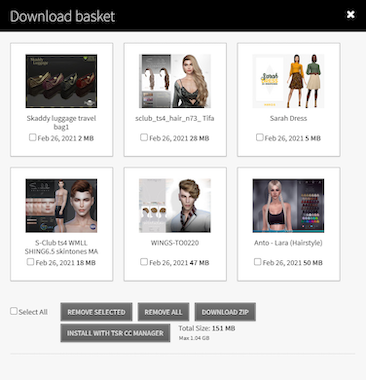
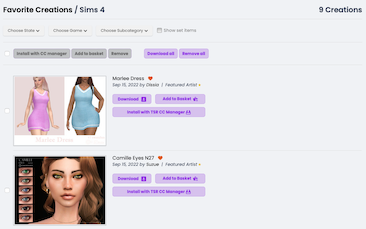


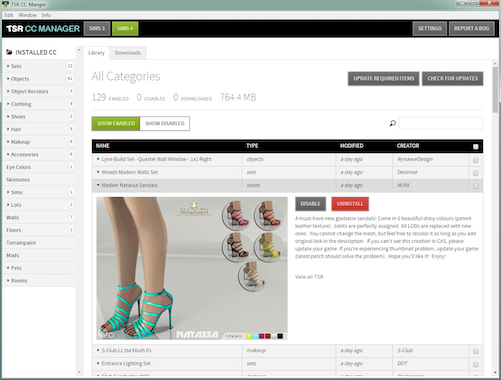





 Limited Time Offer
Limited Time Offer
 For a limited time only, we’re giving away a free
For a limited time only, we’re giving away a free 