Sims 2 Cheats
To get the cheats to work type CTRL+SHIFT+C then type them in. Note that some cheats requires that you enter the Postprocessing cheat further down.
Apartment Life Expansion Cheats:
- changelotzoning [residential | community | apartmentbase]
This changes the zoning type of the lot. Before rezoning a lot using this cheat, make sure there are no Sims currently living in the lot. To use this cheat, enter the lot that you would like to rezone, and then enter the cheat, choosing one of these zoning options.
Note that zoning a beach lot into an apartment lot will severely corrupt the ocean and lot terrain and is strongly not recommended. - printLotClass
This prints the lot's class (low, middle, or high) as well as the corresponding numerical lot class value. - changeLotClassification [low | middle | high]
This changes the lot classification of the lot. The lot will remain this classification until the following cheat is used. - clearLotClassValue
This clears any "changeLotClassification" cheat used on the lot and sets the lot class to the correct calculated value.
FreeTime Expansion Cheats:
- modifyNeighborhoodTerrain [on | off]
This allows you to alter the neighborhood terrain by raising or lowering it. To use this cheat, be in the neighborhood view, then enter the cheat "modifyNeighborhoodTerrain on" (without the quotation marks), and click over the area you would like to change. To select a larger area, click and drag the cursor to highlight the desired area. Press [ or ] to raise or lower the terrain by one click and press \ to level the terrain. When you're finished, type "modifyNeighborhoodTerrain off" in the cheat box.
Bon Voyage Expansion Cheats:
- changelotzoning [residential | community | hotel]
This changes the zoning type of the lot. Before rezoning a lot using this cheat, make sure there are no Sims currently living in the lot. To use this cheat, enter the lot that you would like to rezone, and then enter the cheat, choosing one of these zoning options.
Seasons Expansion Cheats:
- bugJarTimeDecay [on|off]
Should you catch any fireflies in a jar, enabling this cheat will make them live forever! (makes for alluring lighting!)
Pets Expansion Cheats:
For a full list of unlockable bonus content for Pets PC, click here.
- boolprop ControlPets [on/off]
Makes pets fully controllable, but you can't cancel actions from their queue. - boolprop DisablePuppyKittenAging [true/false]
Turns off aging for kittens and puppies. - boolprop PetsFreeWill [true/false]
Turns Pet free-will On/Off. - boolProp petActionCancel [true/false]
Makes pet actions cancellable. - deleteAllFences
This deletes all fences on your lot. - deleteAllWalls
This deletes all walls on your lot. - deleteAllAwnings
This deletes all awnings on your lot. - deleteAllObjects [Doors/Windows/Stairs]
This deletes all doors, windows, and stairs on your lot. - deleteAllHalfWalls
This deletes all half walls on your lot. - IndividualRoofSlopeAngle [15/75]
Activates a tool to change the roof slopes of individual roofs on a lot. To use properly, have any manual roof tool chosen and type in the cheat. Now, hold down CTRL + ALT while you sweep the tool over the roof you want to drop. - boolprop ShowCatalogePFlags[true/false]
Activates labels in the detail view of each Buy mode and Build mode objects (except floor or wall coverings) to show which product they came from (EP or SP).
Open For Business Expansion Cheats:
- AddneighbortoFamiltycheat [on/off]
Activate this cheat and then SHIFT + left click on an NPC to add them to the current family. Will not work while a service Sim is carrying out a task, but can be used to add more than 8 members to a family! - Forcetwins
Use this with a pregant Sim selected to force a twin birth. - Plumbbobtoggle [on/off]
Makes the overhead plumb bob of the selcted Sim dissapear. Great for movie making! - Wall Placement Restrictions Removed Cheat
Pressing the CTRL + ALT keys while trying to place the object will activate the cheat. Placement rules on walls will be removed. You will be able to place any wall object on a wall already occupied by another object. Ideal for placing a light above a painting or dart board etc. - boolProp TestingCheatsEnabled true
SHIFT + Click on a Sim after enabling this cheat to allow for many testing cheats and "game hacks". Use with care!
Nightlife Expansion Cheats:
- familyfunds NAME XXXX
Assigns money value to a family from the neighborhood level. - roofslopeangle [15-75]
Adjust angle of all roofs on the lot. - showHeadlines [on/off] (for all sims on lot)
Needed for moviemakers. Makes all thought balloons, speech balloons, and ++/-- type headlines hidden/visible. - unlockCareerRewards (for selected sim)
For the currently selected Sim, they immediately gain access to all career reward objects in the catalog. - maxMotives (for all sims on lot)
Maxes the motive bars of all Sims currently on the lot. (Controllable and uncontrollable). - motiveDecay [on/off] (for all sims on lot)
Stops/Starts motive decay. - aspirationPoints num (for selected sim)
Applies the chosen aspiration level to the currently selected Sim. - lockAspiration [on/off] (for all sims on lot)
Stops aspiration decay/gain. - aspirationLevel [0-5] (for selected sim)
Gives a big chunk of aspiration reward points to the currently selected Sim. - agesimscheat on
Enables aging cheat when shift clicking on other Sims. - setLotLightingFile [filename]
Allows the player to create a new lighting file with specific lot lighting values. Used to make special light settings per lot.
Also added were 2 new Terrain Types to use in the Neighborhood creation cheats:
(You can choose these in the neighborhood dialog)
terraintype desert
terraintype concrete
nhdregiontype desert
nhdregiontype concrete
University Expansion Cheats:
- changeLotZoning [residential | community | greek | dorm | secretsociety]
Changes the zoning type of the lot. Before rezoning a lot using this cheat, make sure there are no Sims currently living in the lot. To use this cheat, enter the lot that you would like to rezone, and then enter the cheat, choosing one of these zoning options. - boolProp dormSpecificToolsDisabled false
Enables build/buy mode tools that would normally be disabled when in a dorm lot. - boolProp allow45DegreeAngleOfRotation true
Allows users to rotate any object in 45 degree increments instead of the 90 degree increments used for most objects. Use the < and > keys to rotate the selected object. - setHighestAllowedLevel #
Enables you to build more stories for higher buildings. Replace "#" with the number of stories you want to have. You may have to plop a dormer in place to enable use of the next level, but just remove it using "Undo" after the flooring grid becomes visible.
Sims 2 Basic Game Cheats:
- motherlode
50,000 simoleans. - exit
Closes cheat window. - expand
Expands or contracts cheat window. - kaching
Get 1000 cash. - vsync
(Values on/off) Increases game performance but lowers graphics. - autopatch
(Values on/off) Lets you know if theres a patch. - help -all
List cheats. - StretchSkeleton #.##
(# Values 0.01 to 30+, 1 is Normal) Makes your sims larger or smaller. - moveobjects
(Values on/off) Moves objects and deletes you couldnt before. - aging off
Self explainitory. - aging on
Self explainitory. - letterBox #
(# Values 0.0 to 0.4) Adds a letterbox effect to the view (require postprocessing on). - vignette # # #
(# Values 0.0 to 1.0) Blurry bits at the edge of the screen (require postprocessing on). - slowMotion #
(# Values 0 to 8, 0 is normal) Make you set the game speed. - filmGrain #
(# Values 0.0 to 1.0) Makes the screen grainy (require postprocessing on). - bloom rgb #
(# Values 0.0 to 1.0) Sitcom flashback blur effect (require postprocessing on). - boolProp enablePostProcessing false
Turns Postprocessing off. - boolProp enablePostProcessing true
Turns Postprocessing on. - deleteAllCharacters
At neighborhood view only (press Ctrl + Alt + C for console), removes every Sim from the neighborhood. - TerrainType
(Values desert/temperate) At neighborhood view only (press Ctrl + Alt + C for console), toggles between the two terrain types. Only use this in neighborhood view! - boolProp constrainfloorelevation false/true
false=on, true=off
This powerful cheat allows you to adjust the flooring grid to raise and lower the ground/flooring levels even if walls/foundations are currently on them. DO NOT CONTINUE TO BUILD WITH THIS CHEAT ON - Once you are through with your CFE project, be certain to turn it off (true). - boolProp snapobjectstogrid false/true
false=on, true=off
Allows you to move items off the grid. Combined with moveobjects on/off it is a VERY effective tool. However, you cannot place doors/windows with this cheat enabled, so be sure to turn it off (true) when you are done.

 Sign In
Sign In Support
Support








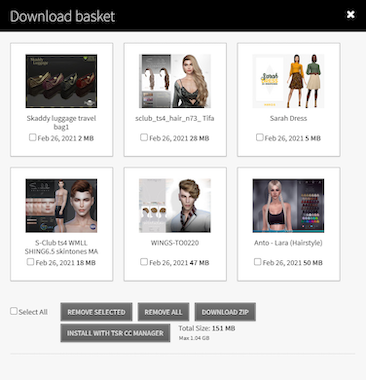
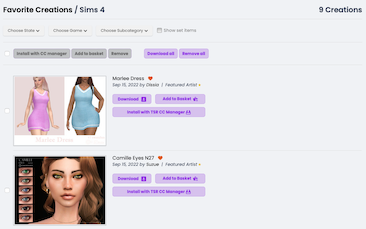


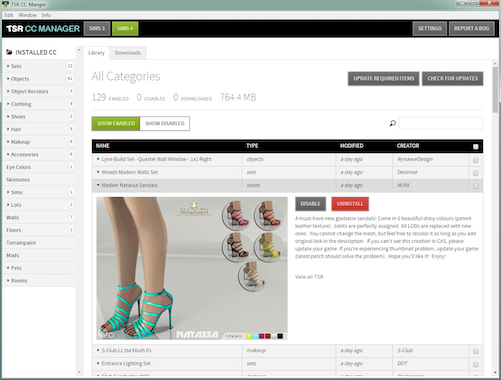





 Limited Time Offer
Limited Time Offer
 For a limited time only, we’re giving away a free
For a limited time only, we’re giving away a free 







