Polycount guidelines for CAS items (only for new/edited meshes)
When uploading some specific CAS items, you will be asked to enter the polycount for that creation. If you have made a retexture/recolor based on an EA mesh or a mesh made by someone else, then you can just enter RETEXTURE into the field for LOD 0.
If you have made or edited a mesh (the actual 3D shape of your creation), you'll need to enter the polycount.
For all items where you have made a mesh, it's important that you have made separate meshes for each of the Levels of Detail (LODs). LOD0 is in-game used for close-ups and LOD3 is used for when the game is zooming out. LOD1 and LOD2 are between those. For lower graphics settings, the game is moving quickly to a lower LOD, to keep the game running smooth. That is why it's very important that the lower LODs always have a much lower polycount than the higher LOD.
Your creation with a new/edited mesh on TSR can be rejected when:
- Not updating all LODs (when zooming out, you'll see the original EA mesh that was used as a clone).
- Using the Mesh for the highest LOD also for the lower LODs (this can cause issues with the game performance)
- Having a polycount on one or more of the LODs is considered too high for that type of creation.
- Not entering polycount info or entering wrong polycount info
For some types of CAS items, we have a maximum that is allowed. These amounts are based on what should as maximum be needed for that type of creation. For most creations, it should however be very well possible to make them at a lot lower polycount.
The maxima we currently have in place are:
Accessories
- LOD0 - 5000
- LOD1 - 3000
- LOD2 - 1500
- LOD3 - 750
Clothing
- Clothing - Top or Bottom
- LOD0 - 15,000
- LOD1 - Around 10,000
- LOD2 - Around 6000
- LOD3 - Around 3000
- Clothing - Outfit
- LOD0 - 30,000
- LOD1 - Around 17,500
- LOD2 - Around 8,000
- LOD3 - Around 3000
We do compensate polygons for more detailed creations, but this is rare as almost everything can be made within this range.










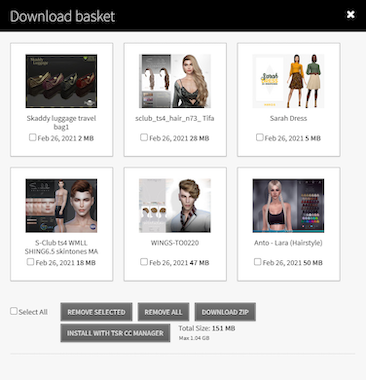
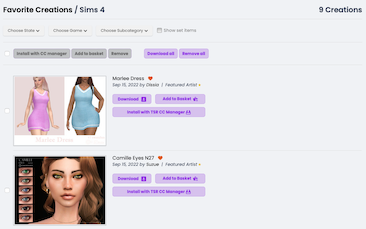


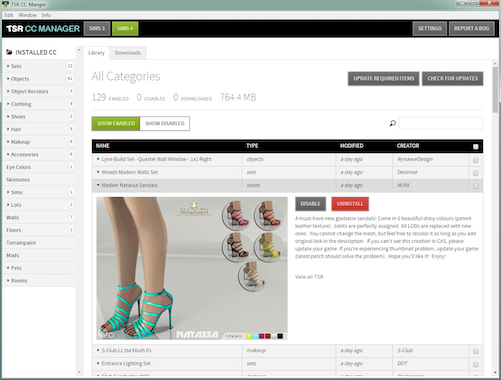





 Limited Time Offer
Limited Time Offer
 For a limited time only, we’re giving away a free
For a limited time only, we’re giving away a free 