
This item has 0 required items.
Please make sure to go back to the
required items tab on this detail page to download
all required items.
Download All with One Click
VIP Members can download this item and all
required items in just One
Click. Start your VIP membership for as low as
$3/Month.
Created for: The Sims 4
This is a Set with 9 Creations - Click here to show all
Bringing to your sims a comfortable bed station you can customize as you wish. Along with the bed itself and tables, you can get loveseat [looking like loungers] and there are also functional bookshelf and stereo to help making your sims more relaxed ^^ by SIMcredibledesigns.com
available exclusively at TSR
________________________
Please press F5 while in build mode to place it nearby the bed pieces. Do NOT use moveobjects cheat to make sure the bed will work properly.
Short URL: https://www.thesimsresource.com/downloads/1631336
ItemID: 1631336
Filesize: 8 MB
Although we don't take requests, this was a suggestion from TnT_Terry and since it seemed a good challenge, we took it.
Please press F5 while in build mode to place it nearby the bed pieces. Do NOT use moveobjects cheat to make sure the bed will work properly.
Reflective floor by Brujah from Sims4 Studio
Matelasse blanked can be found at our patreon page - free Chantelle set
Other items used in images are under recommended tab.
Your game must be fully patched.
You can recolor our meshes but please do not include the mesh and give us a visible direct link back to the proper mesh page. Thank you
- Recoloring Allowed: Yes - Do not include mesh
- Creating Tool used: TSR Workshop









This Creation requires what's listed below in order to work properly.



 Load more Comments
Load more Comments

 Sign In
Sign In Support
Support




















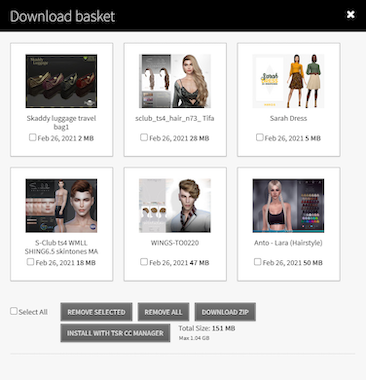
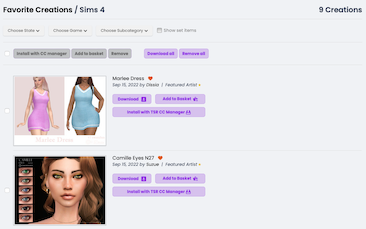


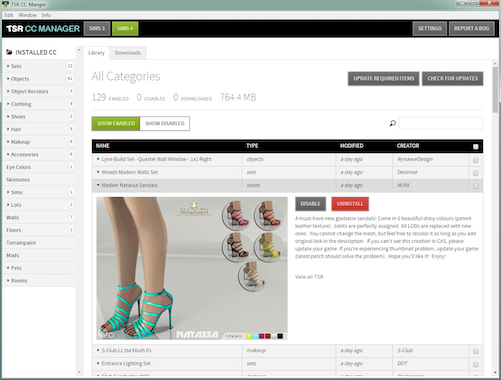





 Limited Time Offer
Limited Time Offer
 For a limited time only, we’re giving away a free
For a limited time only, we’re giving away a free 







